How is your NLIS database going?
14 Jul 2021
AG ADVICE - July 2021
Brett Littler - Senior Land Services Officer, Livestock
Over the last few months, I have been giving some producers a hand with their NLIS database and doing some other work tracing individual animals and mobs. As a result, I thought it was time to remind producers what is and isn’t required.
Every time livestock are moved off a PIC/property the livestock movement must be recorded on the NLIS Database. Depending on where the animals have moved from and to, and the type of identification attached (visual tag or an electronic device/tag) to the livestock, the information required to record the livestock movement varies.
If livestock are sent direct to the abattoir or bought, sold or moved through a saleyard, then the livestock movement must be recorded by the abattoir/saleyard. For private/paddock sales, the buyer/receiver of the livestock must record the livestock movement.
A lot of the issues that I see with farmers using the database is Neophobia (fear of something new or different) or a reliance or faith on others to do their job, and sometimes this faith/trust is misplaced. So where to start?
Firstly, get in and set up a database account or start looking at it whenever you have a stock movement. Click here if you want to set up your account or to access your account. Forgotten your password? No worries you can search your emails for it or contact the database to get a new one.
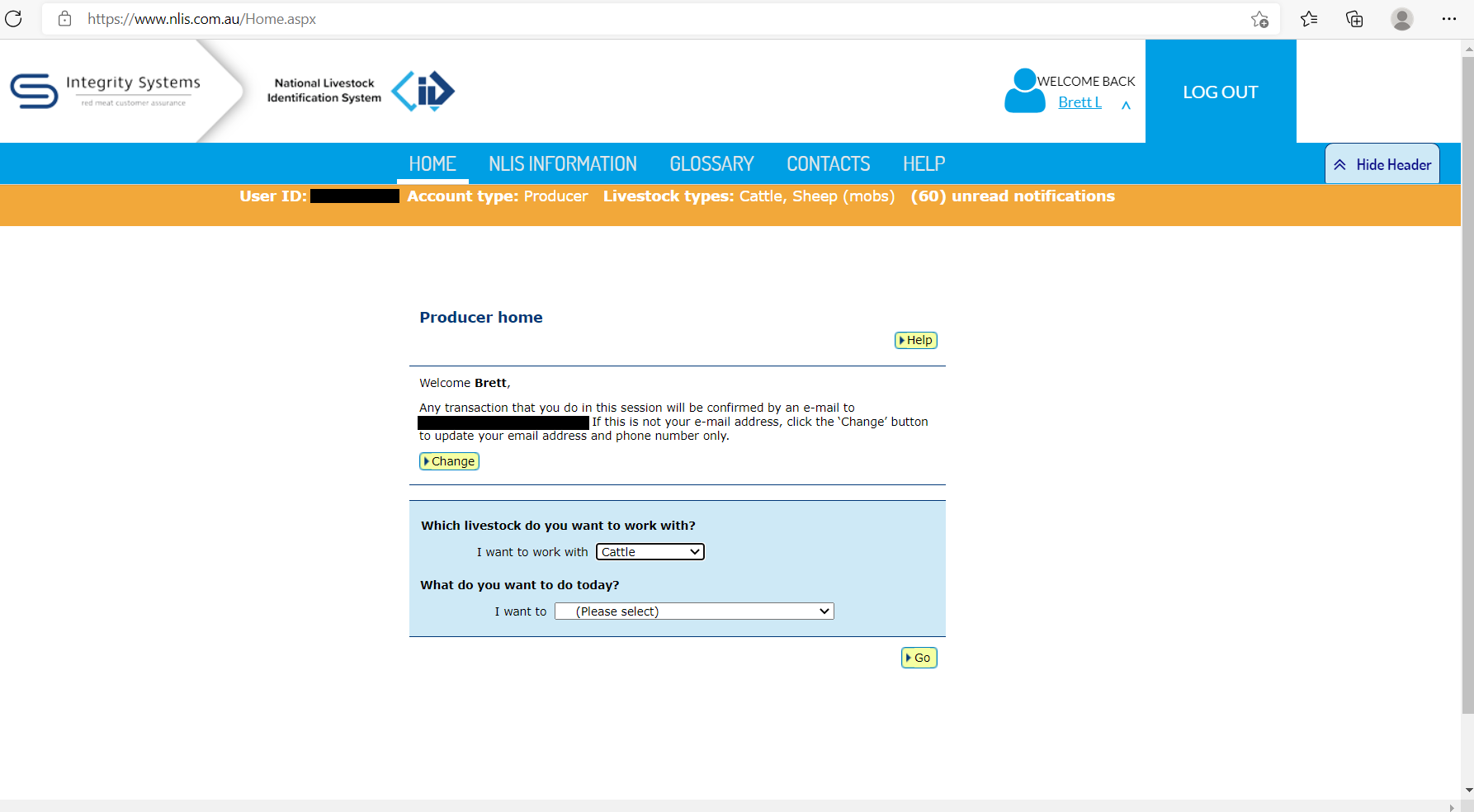
Once you are in and having a look at your database, look at mob movements for sheep/goats and individual movements for cattle. By looking at what has been moved on or off your PIC, you can see if livestock movements have been recorded. It is worthwhile to check any time stock are moved on or off your property to see if the transfer has happened or if you need to chase it up with someone or try to do it yourself.
Once you become familiar with the search function on the database, you can then go back and see if other movements have happened when mobs or individuals have been moved on and off. This is particularly important if you have done paddock sales, use AuctionsPlus, take or send stock on agistment or buy in rams or bulls. If you can’t see a movement recorded on the database, then you have the opportunity to update or fix up the movements.
Another thing for cattle that is worthwhile to do is to look at ‘Active devices on PIC report’ (see below). You can sort this report in several ways, and it shows the number of active devices on your PIC that are both in animals, lost or still in the packet. I know when I have done this for some producers, they get a surprise as to how many devices are on their PIC. Some of this is as a result of the early days of the NLIS where tags need to be applied but didn’t need to be transferred when moved and others as a result of some sales and relying on others to do the transfers.
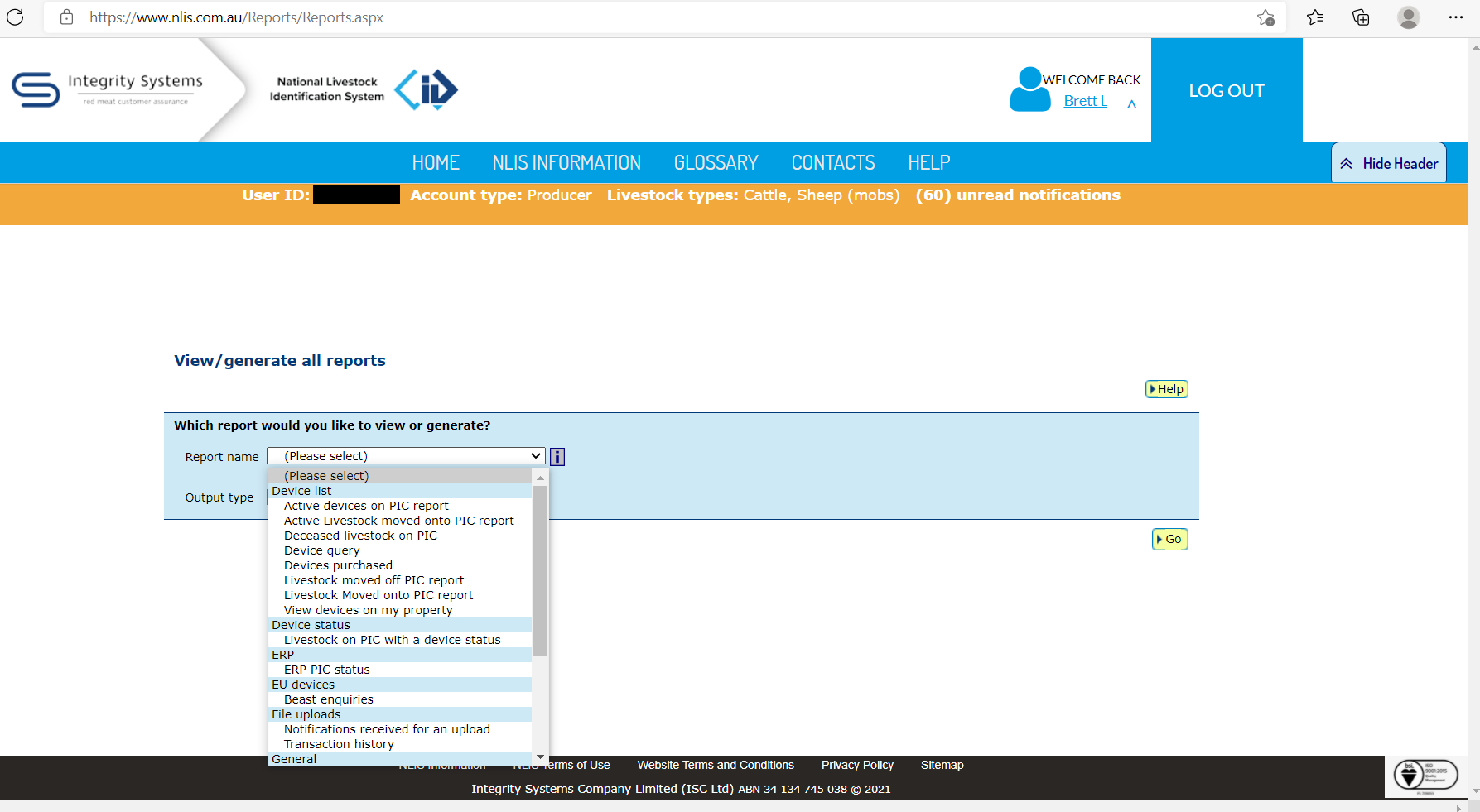
If, when you do this search, you decide to clean it up a bit there is the option to assign a status to a device. This enables you to make/assign these tags to several different statuses. If you are feeling daring, you can assign tags issued in the 2000’s to inactive or IA. I would recommend that you use inactive rather than assigning the tag status as deceased. I have had occasions when tags that have been assigned as deceased and they have come back in in a muster or have turned up somewhere else. The NLIS system doesn’t handle resurrections and trying to sort out it out can be troublesome.
There is a lot of information out there to help but the best place to start is on the NLIS website. The information here is up to date and has a number of how to guides. If you have any questions, get in contact with myself and I can talk you through it.